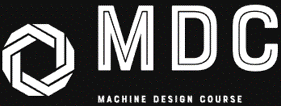SolidWorks Motion Course
By the end of this course, you will be able to create powerful simulations and animations of machines and mechanisms.
The course covers the topics below and more:
- Difference between animation and simulation
- Setting up motion studies and simulation
- How to apply motors, gravity, forces
- Kinematic (motion only) and dynamic (force + motion) studies
- Physical contact between parts
- Springs and their effects on motion
- Cam, gear, belt simulations
- Results plotting and interpretation
- Etc.
This is a complete course on mechanisms and machine simulation
Click here to access the free course
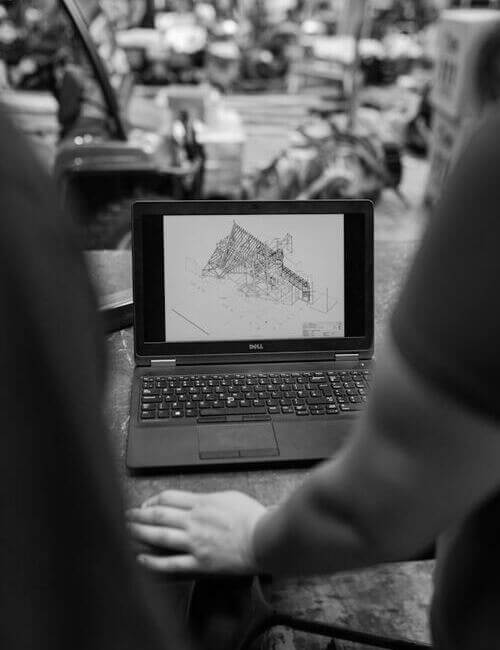
Advantages of Motion with SolidWorks
➔ Precise Performance Estimates: SolidWorks motion enables you to model an assembly’s behavior in real-world scenarios. This saves time and money by detecting possible design faults prior to manufacturing, as well as the expenses related to creating physical prototypes.
➔ Improved Product Design: Designers can maximize a product’s performance, durability, and efficiency by comprehending the kinematics and dynamics of an assembly. This may result in better product quality and design advancements.
➔ Multidisciplinary Cooperation: SolidWorks Motion outputs can be used to explain intricate mechanical operations to team members who are not engineers, promoting improved departmental communication and cooperation.
➔ Reduced Time to Market: Products can be developed and refined more quickly, resulting in a quicker time to market. This is achieved by faster iterations and validations of mechanisms through simulation.
SolidWorks Motion Applications
➔ Automotive: Develop and evaluate the operation of auto parts like gearboxes and suspension systems.
➔ Robotics: To guarantee the best possible performance on jobs, simulate the motion of robotic arms or mobile robots.
➔ ManufacturingEquipment: To maximize productivity and safety, design and examine the mechanics of production machines.
➔ Consumer Products: To guarantee dependability and functionality, simulate the mechanical movements of consumer items such as toys, cameras, and gadgets.

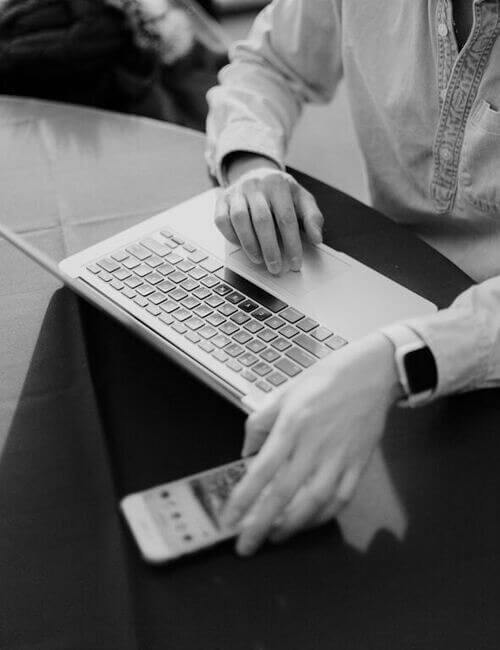
Reasons to Acquire SolidWorks Motion Knowledge
➔ Career Advancement: Being skilled with a specialist tool such as SolidWorks Motion can help you stand out in the highly competitive mechanical engineering and design sectors.
➔ Creative Problem Solving: Gaining proficiency with SolidWorks Motion enables you to take on challenging design problems and develop creative solutions that might be too complicated or hard to test empirically.
➔ Versatile Skill Set: You become a versatile and useful professional by learning SolidWorks Motion, which gives you the ability to transfer your talents across numerous areas that require mechanical simulation.
To sum up, SolidWorks Motion is a vital tool for everyone working on mechanical system design and testing. It gives experts the know-how to innovate and advance current technologies, in addition to improving the productivity and caliber of product development.